What is PayID?
PayID lets you receive money instantly~. Simply create your PayID using your mobile phone number or email address. No more BSB or account numbers to remember.
To register and link your PayID to your RACQ Bank Everyday Account, log into your account via online banking or the mobile app.
Don’t have an RACQ Bank account? Open an account today and start enjoying the benefits of PayID.
-
SecureAt RACQ Bank we take your security seriously. We use the same high level of technology to protect your bank accounts as we do to protect your PayID payments. You do not need to disclose your BSB or Account Number in order to receive funds using a PayID.
-
ConvenientJust register your unique identifier, like your mobile phone number or email address, to start receiving payments instantly. PayID can be used for all types of payments and it’s always available.
-
Simple
With no more BSB or account numbers to remember, PayID makes completing transactions a simpler process for both payer and payee.
-
InstantPayID payments happen instantly~ 24/7, every day of the year. No more waiting for funds to clear. You can send or receive money and be sure it’s where it needs to be, straight away.
-
FlexibleA PayID can be moved between different accounts and banks making switching banks easier. Have more than one account? You can create more than one PayID and either link them to the same account or use them across different accounts.
-
Fewer mistakesPayID includes a confirmation step before the payment is made so users can check they are paying the right person or business.
Already banking with RACQ Bank?
-
Log in to your account via mobile app or internet banking.
-
Navigate to 'Profile' (internet banking or mobile app).
-
Click 'PayID' (mobile app) or 'Register a PayID' (internet banking).
-
Select the PayID you want to register.
-
Choose the RACQ Bank account to link your PayID.
Other ways to bank online with RACQ Bank

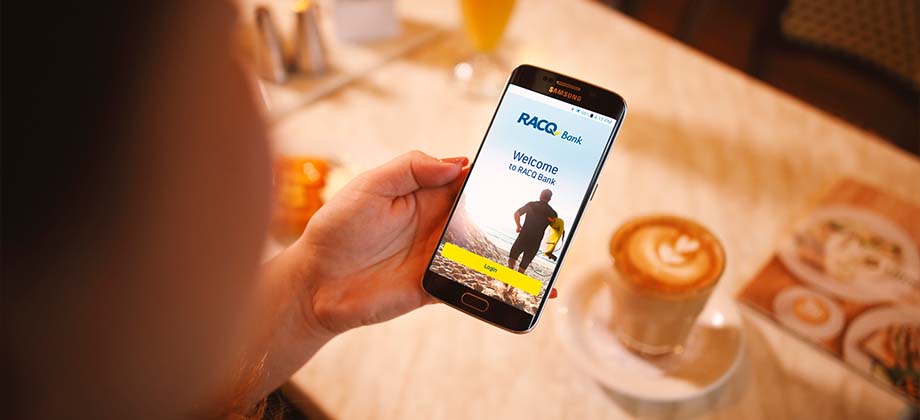

Things to note
Banking and loan products issued by Members Banking Group Limited ABN 83 087 651 054 AFSL/Australian credit licence 241195 trading as RACQ Bank. Terms, conditions, fees, charges and lending policies apply. This is general advice only and may not be right for you. This information does not take your personal objectives, circumstances or needs into account. Read the disclosure documents for your selected product or service, including the Financial Services Guide and the Terms and Conditions, and consider if appropriate for you before deciding.
Except for RACQ Bank, any RACQ entity referred to on this page is not an authorised deposit-taking institution for the purposes of the Banking Act 1959 (Cth). That entity’s obligations do not represent deposits or other liabilities of RACQ Bank. RACQ Bank does not guarantee or otherwise provide assurance in respect of the obligations of that entity, unless noted otherwise.
RACQ Bank subscribes to the Customer Owned Banking Code of Practice which establishes higher standards than the law requires. The Code reflects modern consumer expectations and developments in approaches to issues such as consumer vulnerability, guarantors, and supporting customers through financial hardship. Please read our Customer Owned Banking Code of Practice page for more information.
You can only create a PayID within mobile or internet banking by linking it to an eligible account. Not available on some accounts. Please read the Mobile and Internet Banking Terms and Conditions for more information.
* The Apple logo and Apple Pay are trademarks of Apple Inc.., registered in the U.S. and other countries. Google Pay, and the Google Pay Logo are trademarks of Google Inc. Samsung Pay is a trademark or registered trademark of Samsung Electronics Co., Ltd.
^ Devices compatible with NFC point of sale terminals for contactless transactions include Samsung Galaxy Note 5, Galaxy S6, Galaxy S6 edge, Galaxy S6 edge+, Galaxy S7, Galaxy S7 edge, Galaxy A5, Galaxy A7, Galaxy S8 and Galaxy S8+. All devices are compatible with MST point of sale terminals for swipe transactions except for Galaxy S6, Galaxy S6 edge and Gear S2.
Biometric identification features are compatible with selected devices only, noting that some devices may not be able to use particular biometric identification methods. For Android, selected biometric features should be available on devices with android v 4.4 or greater, provided that feature is available in device. For iOS device, any device that is running with IOS version 9, 10 or 11 (or greater), provided that feature is available in device.
~Some payments may be subject to security checks which could delay a payment.
